|
|
|
Invoking the graphical user interface
dvdisaster will open the graphical user interface automatically
when you click at the dvdisaster program icon from your windowing system.
After a short loading time the initial dvdisaster window will appear:
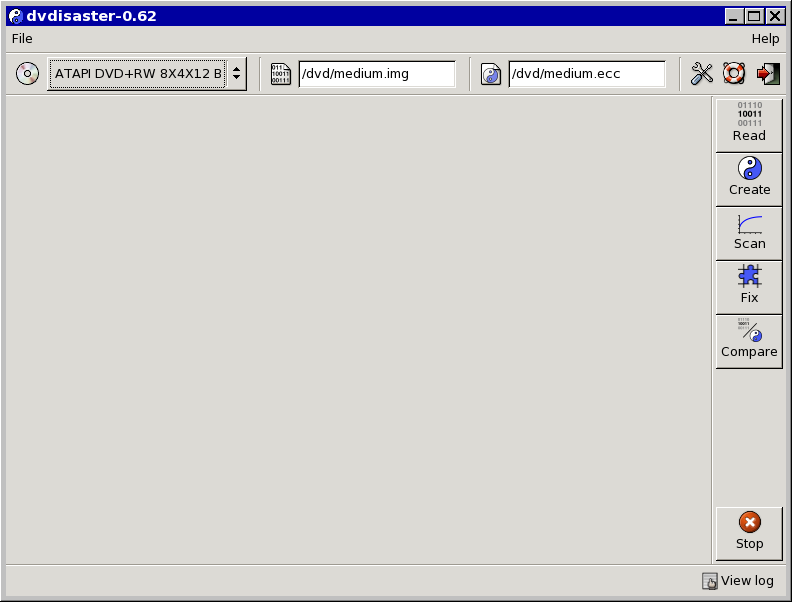
General hints:
- The visual appearance of window elements depends on the operating system
and the personal settings for the windowing system.
- dvdisaster does also provide a command line mode.
- When dvdisaster is invoked in the graphical mode, a configuration file
.dvdisaster will be created for storing the selections made in the
preferences dialog. When this file exists,
command line parameters cease to have an effect in the graphical mode.
Hints for the Windows version:
- Under Windows 2000 and XP either administrator priviledges or an installed
ASPI driver are required in order to access the CD/DVD drives.
- For technical reasons there are two program versions for Windows:
| dvdisaster-win.exe | -- | contains the graphical user interface |
| dvdisaster.exe | -- | provides the command line interface |
Creating the medium image...
|